First, check the License page to find out which license suits your situation!
Purchase
For all licensees, the "Google Checkout" and "Paypal Checkout" below both enable you to do credit card purchase WITHOUT a Google or Paypal account (and in many currencies). It's safe, secure and convenient! For Commercial Licensees, you can alternatively contact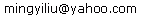 for an invoice if needed.
for an invoice if needed.
Don't forget to include your email for the delivery of TableTools after your purchase!! (For Google Checkout, uncheck the "keep my email confidential" box and it's always a good idea to send an email to 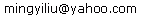 after purchase!)
after purchase!)
| Google Checkout (credit card, debit card) | Paypal Checkout (credit/debit cards or bank account) | |
Installation
Note: You must read and accept the terms set forth by the license applicable to your intended use of TableTools BEFORE installing and/or using TableTools.
Instructions:
- Once you pay for the license fee through means above, you will receive the TableTools package in the email you included in the payment notice.
- Unzip the file and copy the "js" directory to your webserver, root directory.
- For any HTML webpage containing HTML tables that you would want to use TableTools on, do this:
- Add these lines to the <head> section of your HTML file:
- Add class "tt" to the HTML table you want TableTools to work on:
- That's IT!!! The documentation.html file in the downloaded TableTools packagae contains instructions for changing default options or using advanced features.
<script type="text/javascript" src="/js/tabletools-config.js"></script>
<script type="text/javascript" src="/js/tabletools.js"></script>
<link rel="stylesheet" type="text/css" href="/js/tabletools.css">
<table> => <table class="tt">
OR
<table class="myOriginalTableClass"> => <table class="myOriginalTableClass tt">
In case you're curious - here's why I started charging for this new tool while my previous table sorter was free
Short answer - This is the best and only tool that can do so many things for you even with absolutely minimal setup; I spent tremendous amount of time on it - a whole lot more than tablesort - and away from the family. No free standalone/javascript framkework could do anything close for your HTML tables! So I felt it's a reasonable price for my effort & time away from the kids to make it, and a fair price for you too (think about the time saved for you personally or the money saved by a company not having to hire someone spending months to make such a tool).
Long answer - this tool is by far the most powerful of any tool for HTML data tables on the Internet (no others even comes close in useful features, flexibility and extensibility, and it's extremely speedy and easy to use!).I haven't seen any other standalone javascript that does even 1/4 of what TableTools does, and I haven't seen any Javascript framework comes close to speed, ease of use (practically no learning curve!), slim size/fast response (10-60 times smaller), and features that actually count for data analysis (TableTools has incredible extensive support for sort AND multi-column sort, custom/arbitrary sort, search (inverted, regex, all-column, extremely flexible range operations that auto-support custom datatypes when custom sort function is present), select filtering/grouping, summary functions, and the features are effortlessly combined! Don't forget other features like customizable context menu, extensibility etc)! Another reason for the charge is that I haven't had any time to program in my leisure time for a long long time as I was (and still am) supporting and raising the family. I took A LOT of time recently away from the kids to nearly completely rewrote my previous free offerings to add numerous critical features (including multi-column sort, filter, summary and copy, among many others). A whole lot of time was spent also on testing & debugging (handling the complexity and logic traps of so many features is not easy! Testing and debugging in Firefox, IE, Chrome, Opera and Safari is not trivial either!) and performance enhancing (it's now faster than ever!). In fact, I feel confident that sometimes you'd wish that Excel's as good as my tool! The Licensing price is very reasonable for both personal (think about the time you saved) and commercial use (think about how much you need to pay a capable consultant to write such a powerful and professional tool. Just the hiring process probably takes this much money). It is a fair compensation for my hard work and away time from the family life. Hope you agree & understand!
